Publishing FAQ
Go from Draft to Published with 1 tap from any schedule, registration activity, referral program, waiver, page, or file upload.
Only you can view your homepage, schedule, registration activity, referral program, waiver, page, or file upload until you publish it.
When you create something it is typically not published. This gives you time to adjust it and get it ready to go live.
After you publish it, anyone you share the link with can view it. With one tap you can Publish or Unpublish.
Publishing
From the Edit menu, tap More > Publish, or from Edit > Advanced > Publish
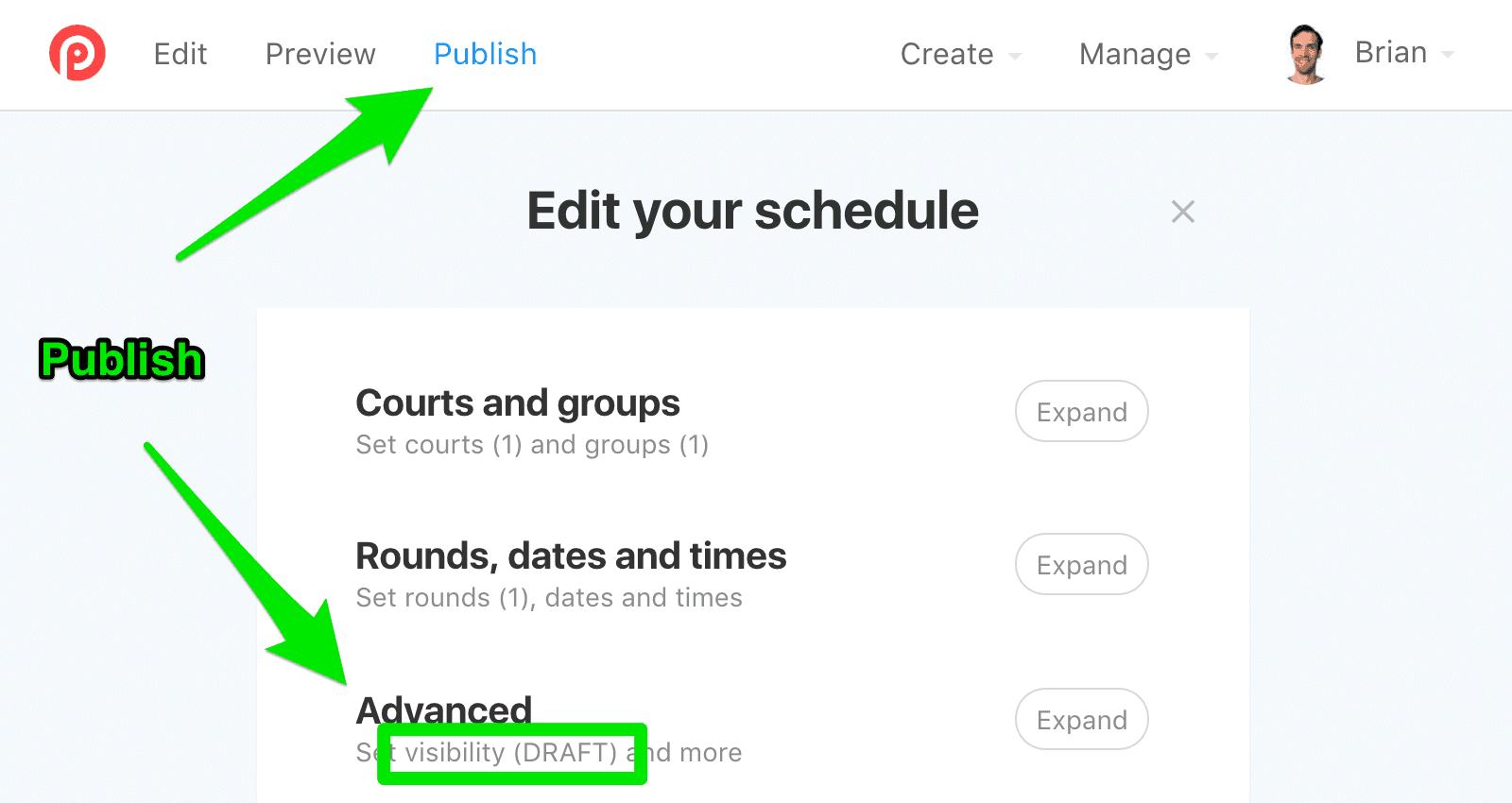
Unpublishing
From Edit > Advanced you can unpublish, copy or delete with 1 tap as well.
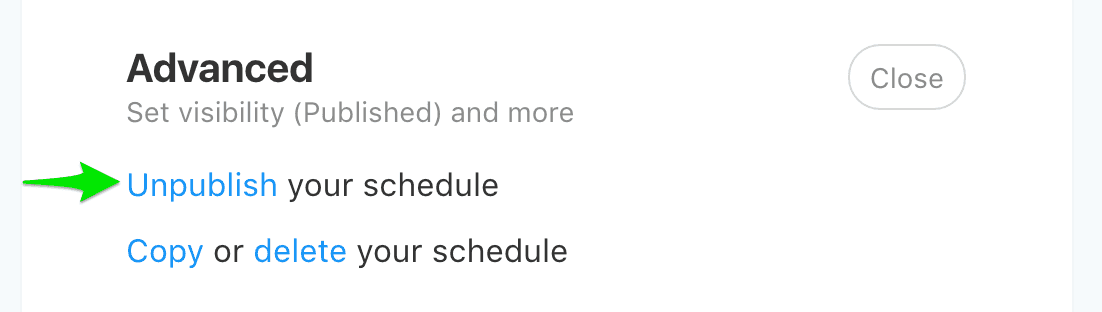
FAQ
What if someone visits something that I unpublished or deleted?
They'll see a short message saying "not found", and get a helpful link to your homepage.
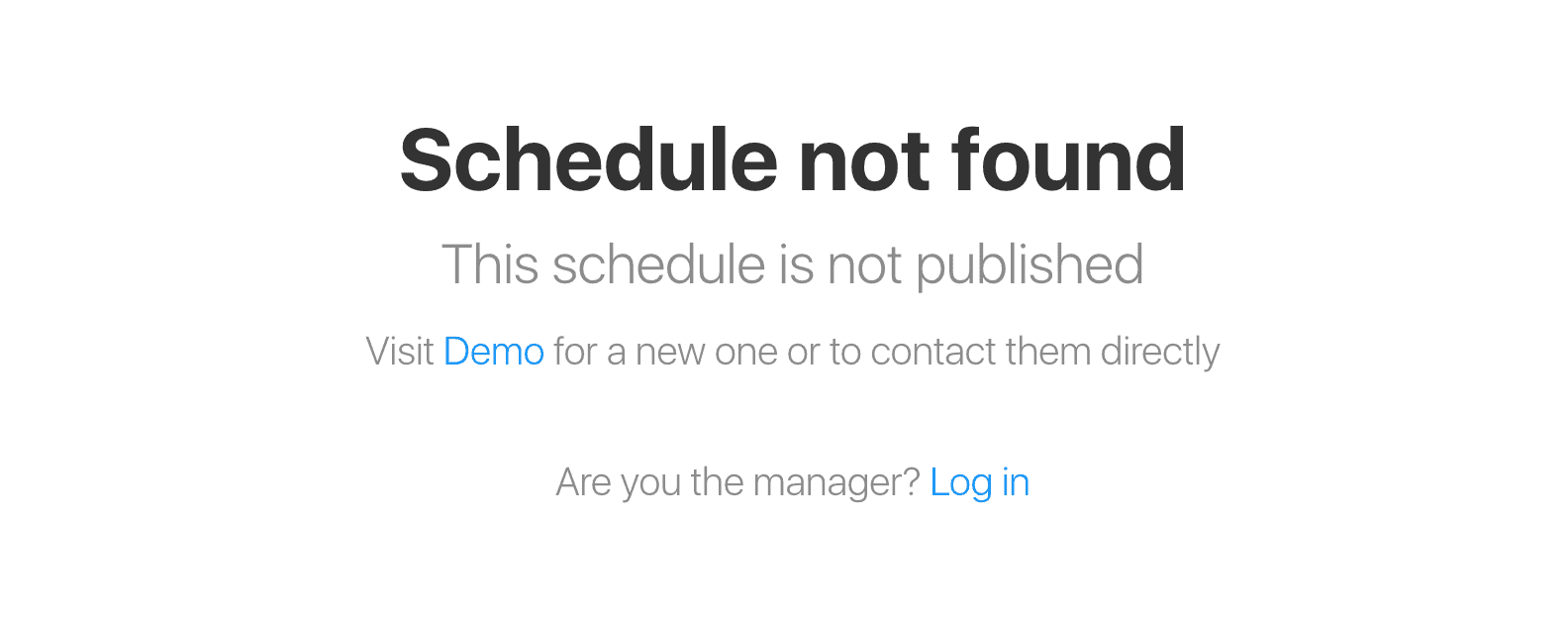
Running a league or program?
See how Playpass can help you manage it all