Adding managers and staff members
Invite managers and staff members to help you manage everything on Playpass. Staff roles range from Scorekeeper, Scheduling Helper and Registration Helper to overall Manager and Owner.
How it works
From Dashboard > Settings > Managers you can invite anyone to help you manage everything on Playpass.
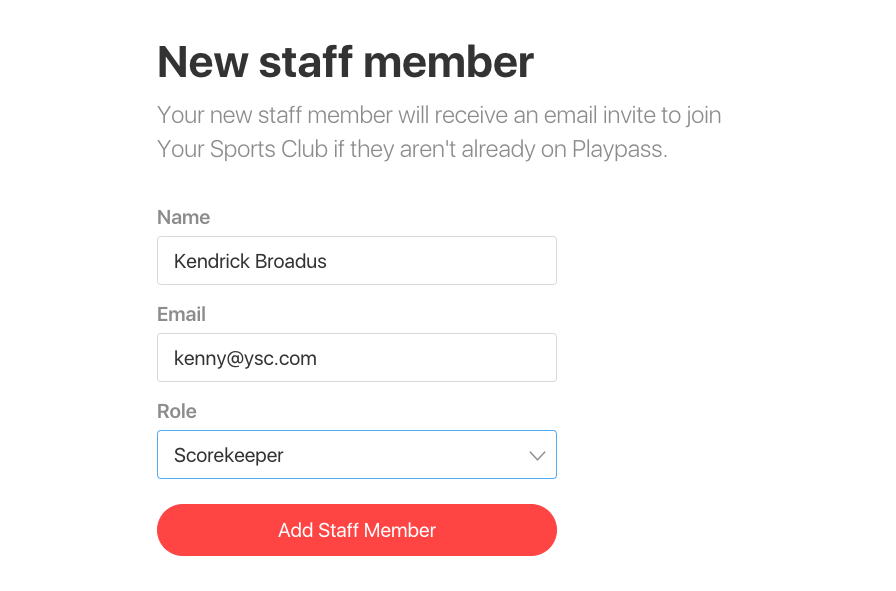
Manager roles
When you invite staff to join you will assign them a role:
- Scorekeeper - update schedule scores
- Scheduling Helper - manage schedules
- Registration Helper - manage registration, referrals, and waivers
- Manager - manage everything, add more staff members
- Owner - manage everything, billing, and settings
Below are details on what each role can and can't do.
Scorekeeper
Very limited access for updating schedule scores only.
- Record scores on existing Schedules
- Can't edit or create schedules
Scheduling Helper
Limited access to help with everything schedule related.
- Fully edit Schedules and create new ones
- View Players, but not download them
- Create Pages and Uploads
- Can't delete schedules, or anything else
Registration Helper
Limited access to help with everything registration related, including waivers and referrals.
- Fully edit Registration Activities and create new ones
- View Registrations and create refunds, but not download them
- Create Coupons for a registration discounts
- Manage your Referral Program
- View Waivers and create new ones
- View Players, but not download them
- Create Pages and Uploads
- Can't delete schedules, or anything else
Manager
Full access to manage everything within your organization.
- Fully edit everything, and create or delete anything
- Edit your Homepage
- Add more staff members with any role, except "Owner"
Owner
For owners or directors of your organization. Same as Manager except only Owner can:
- Set up online payments with Stripe to a payout bank
- Upgrade or cancel a Billing plan
- Change Settings including website address and billing card
What's next?
- Add your staff members now from Dashboard > Settings > Managers
- Learn about creating a registration activity to accept online registrations
- Learn about setting up online payments with Stripe to accept payments online
- Learn about creating a referral program to reward members for inviting friends
- Learn about creating a schedule for your players and teams
- Learn about creating a waiver template to collect signed documents
- Learn about creating a website page to add more content
Running a league or program?
See how Playpass can help you manage it all